Big Data and Cloud Platforms (Module 2)
Data pipelines on cloud (Computing)
DISI — University of Bologna
m.francia@unibo.it
Computing
Supporting data pipelines
We can choose the XaaS configuration to build our pipelines
Supporting data pipelines: IaaS
- Outsource virtual machines to the cloud (AWS EC2)
- (You) Manage technological and business challenges
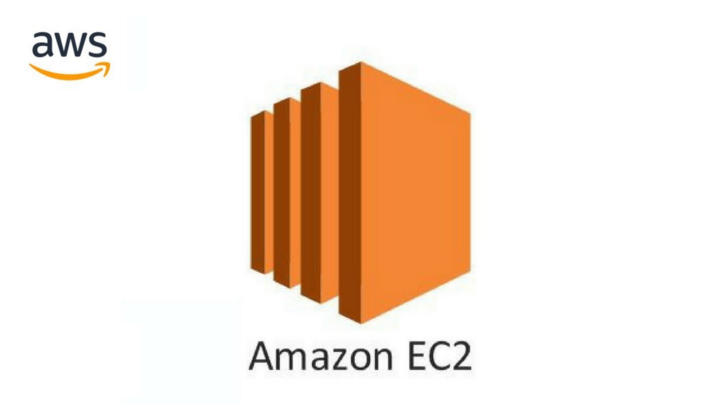
Single instance: AWS EC2
Amazon Elastic Compute Cloud (EC2)
- A web service that provides resizable computing capacity
- Complete control of computing resources
- Processor, storage, networking, OS, and purchase model
The instance type determines the hardware
- Different compute and memory capabilities
Amazon Machine Image is a software template
- The EC2 instance is used for creating the virtual server instance
- The AMI is the EC2 virtual machine image
Interact with EC2 instance as with any computer
- You have complete control of your instances
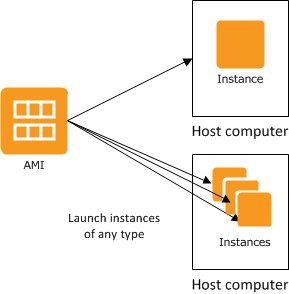
Single instance: AWS EC2
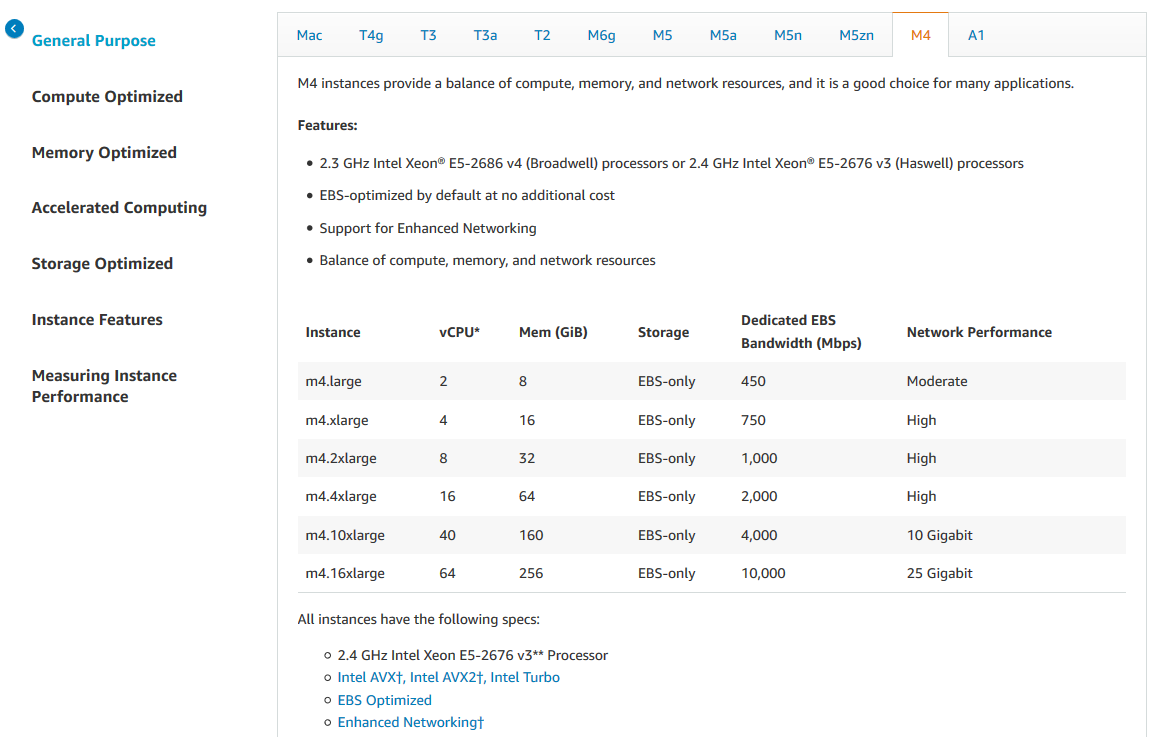
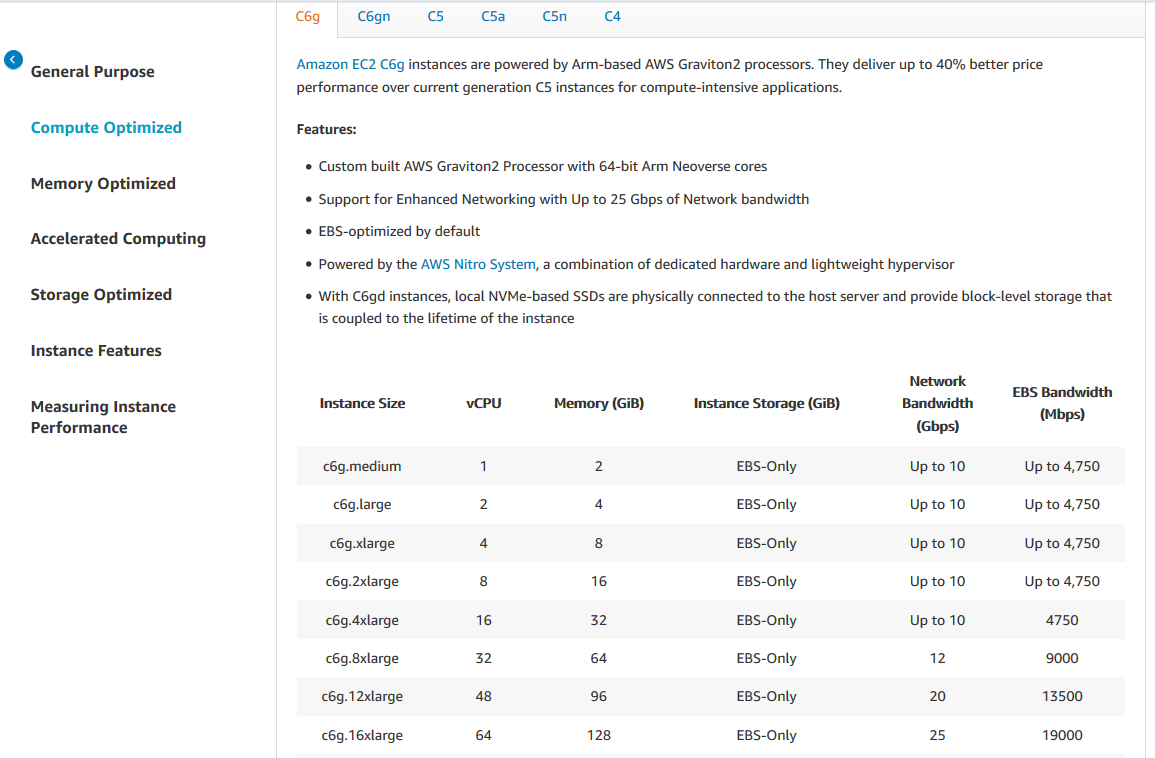
Supporting data pipelines: PaaS
- Outsource the data ecosystem to the cloud (e.g., AWS EMR)
- (You) Manage business challenges

Cluster: AWS EMR
Amazon EMR is a data platform based on the Hadoop stack
- Apache Spark, Apache Hive, Apache HBase, etc.
- You can run workloads on
- Amazon EC2 instances
- Amazon Elastic Kubernetes Service (EKS) clusters
Example of workload
- Upload input data into Amazon S3
- EMR launches EC2 instances that you specified
- EMR begins the execution while pulling the input data from S3 into the launched instances
- Once the cluster is finished, EMR transfers output data to Amazon S3
AWS EMR
AWS EMR
EMR cluster
Master group
- Control the cluster
- Coordinate the work distribution
- Manage the cluster state
Core groups
- Run Data Node (HDFS) daemons
(Optional) Task instances
- Provide computational power
AWS EMR
The central component of Amazon EMR is the cluster
- A collection of Amazon Elastic Compute Cloud (Amazon EC2) instances
- Each instance is called a node
The node type identifies the role within the cluster
- Master node coordinates the distribution of data and tasks among other nodes
- Every cluster has (at least) a master node
- Always active
- Core node runs tasks and store data in the Hadoop Distributed File System (HDFS)
- Multi-node clusters have at least one core node
- Always active, contains the data node daemon
- Task node only runs tasks
- Task nodes are optional
- Decoupling processing and storage, we lose data locality
AWS EMR: pricing
On-Demand Instance
- Pay for computing capacity by the hour (minimum of 60 seconds)
- No long-term commitments
Spot Instance
- Unused EC2 instance that is available for less than the on-demand price
- The hourly price is called spot price
- Adjusted based on long-term supply and demand for spot instances
- Run the instance when capacity is available and the price is below the threshold
- When data-center resources are low, spot instances are dropped
- Mainly suitable for batch workloads
AWS EMR
Spot Instance cost strategies
Capacity-optimized strategy
- Allocated instances into the most available pools
- Look at real-time capacity data, and predict which are the most available
- Works well for workloads such as big data and analytics
- Works well when we have a high cost of interruption
Lowest-price strategy
- Allocates instances in pools with the lowest price at the time of fulfillment
Creating the cluster
Choose to launch master, core, or task on Spot Instances
- The master node controls the cluster
- When terminated, the cluster ends
- Use spot instances if you are running a cluster where sudden termination is acceptable
- Core nodes process data and store information using HDFS
- When terminated, data is lost
- Use spot instances when partial HDFS data loss is tolerable
- Task nodes process data but do not hold persistent data in HDFS
- When terminated, computational capacity is lost
- The effect of spot instances on the cluster is “minimal”
https://docs.aws.amazon.com/emr/latest/ManagementGuide/emr-plan-instances-guidelines.html
Creating the cluster
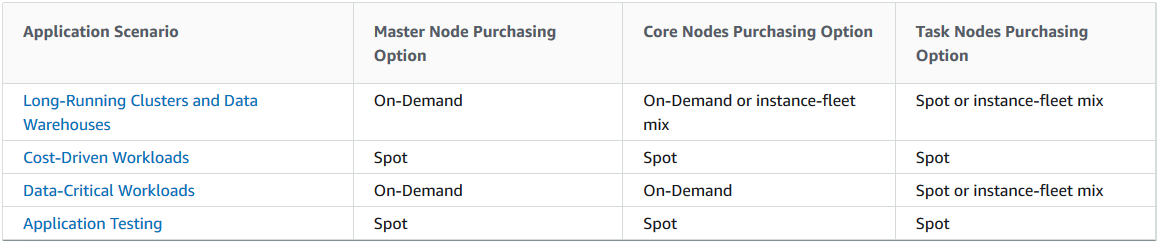
Creating the cluster
Amazon EMR provides two main file systems
- HDFS and EMRFS, specify which file system to use by the prefix
hdfs://path(or justpath)- HDFS is used by the master and core nodes
- AWS EBS volume storage is used for HDFS data
- It is fast and best used for caching the results produced by intermediate job-flow steps. Why?
- It’s temporary storage which is reclaimed when the cluster ends
s3://DOC-EXAMPLE-BUCKET1/path(EMRFS)- An implementation of the Hadoop file system atop Amazon S3
- We can avoid EBS storage
https://docs.aws.amazon.com/emr/latest/ManagementGuide/emr-plan-storage.html
Creating the cluster
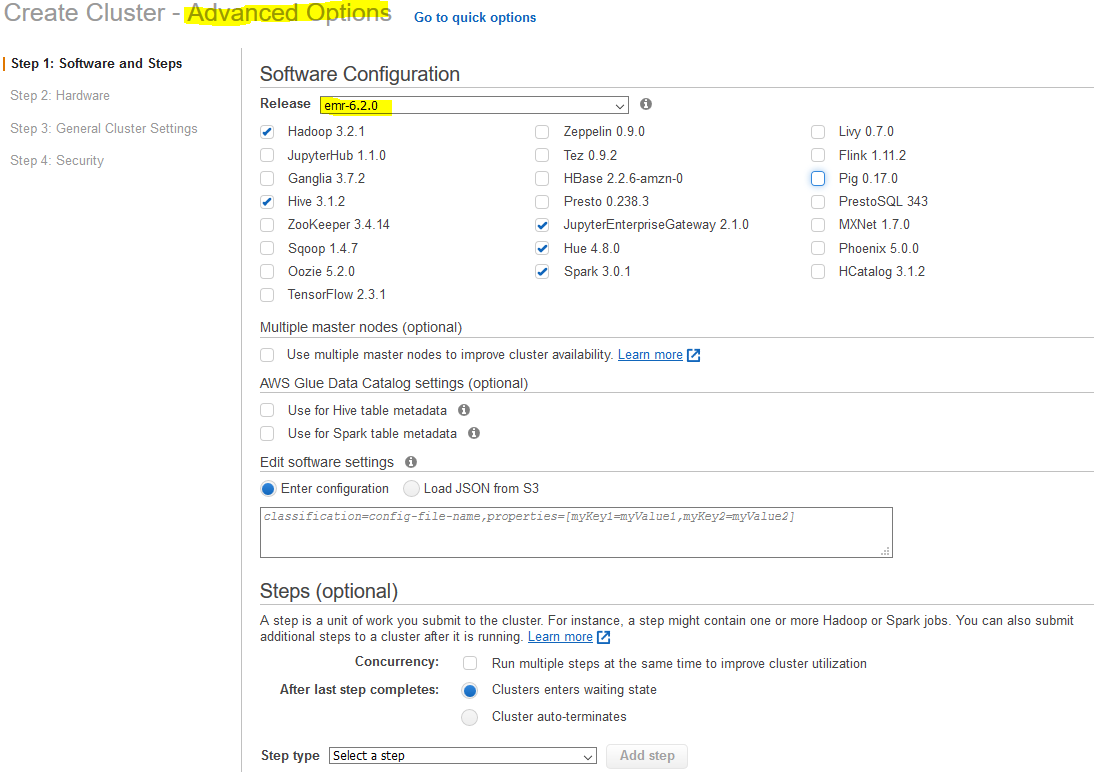
Software and steps
Creating the cluster
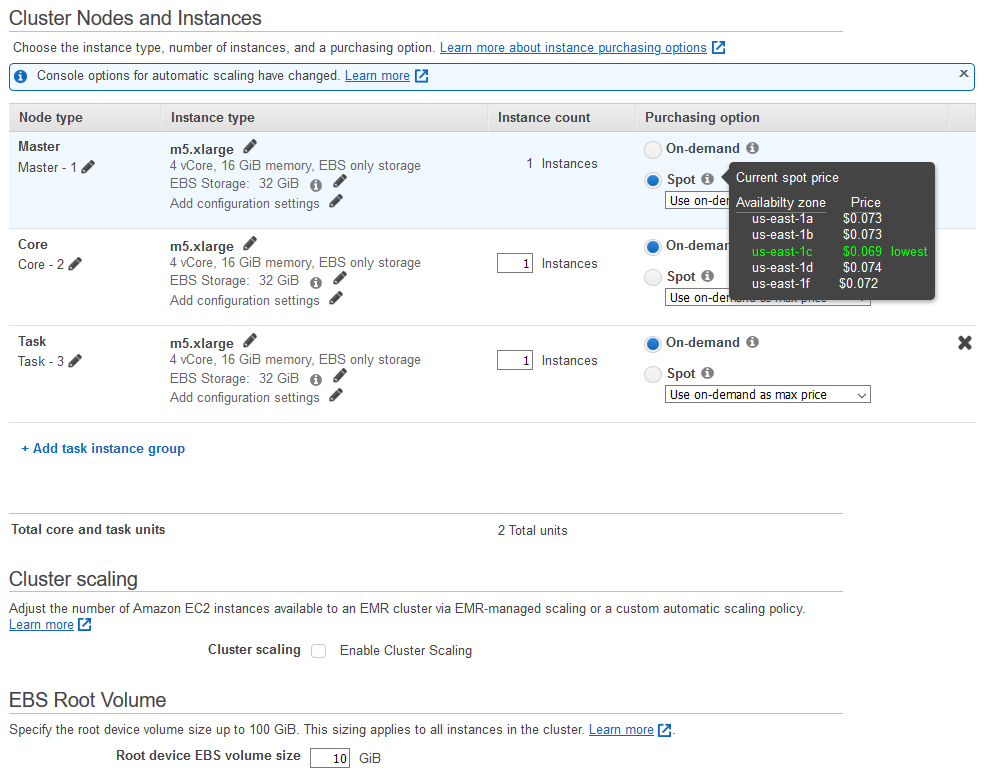
Hardware
Creating the cluster
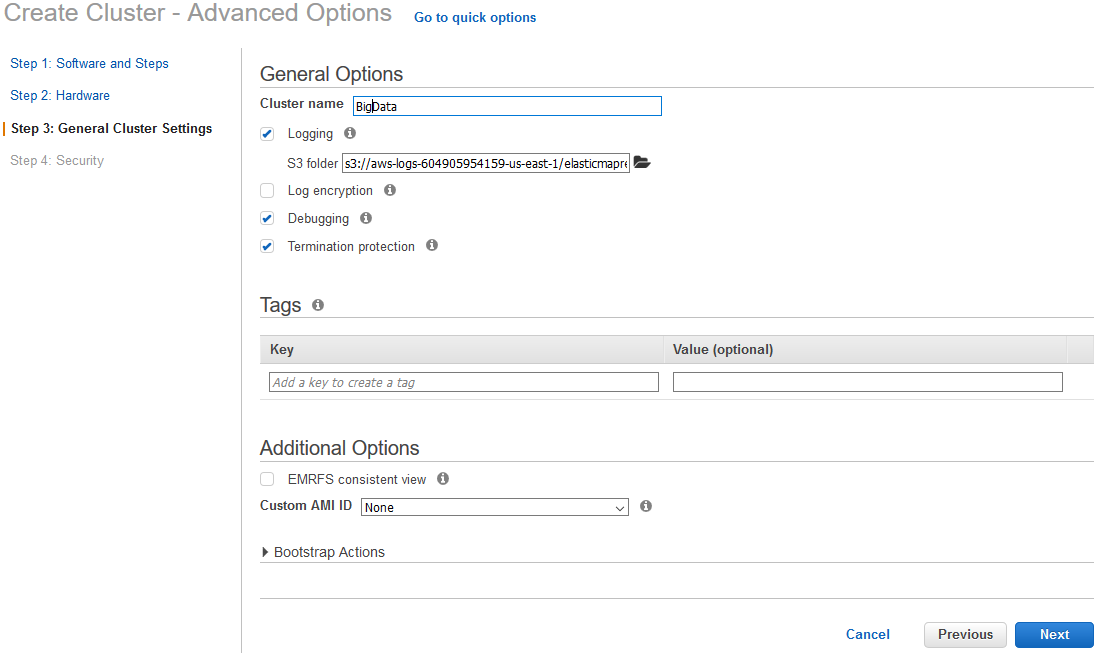
General cluster settings
Creating the cluster
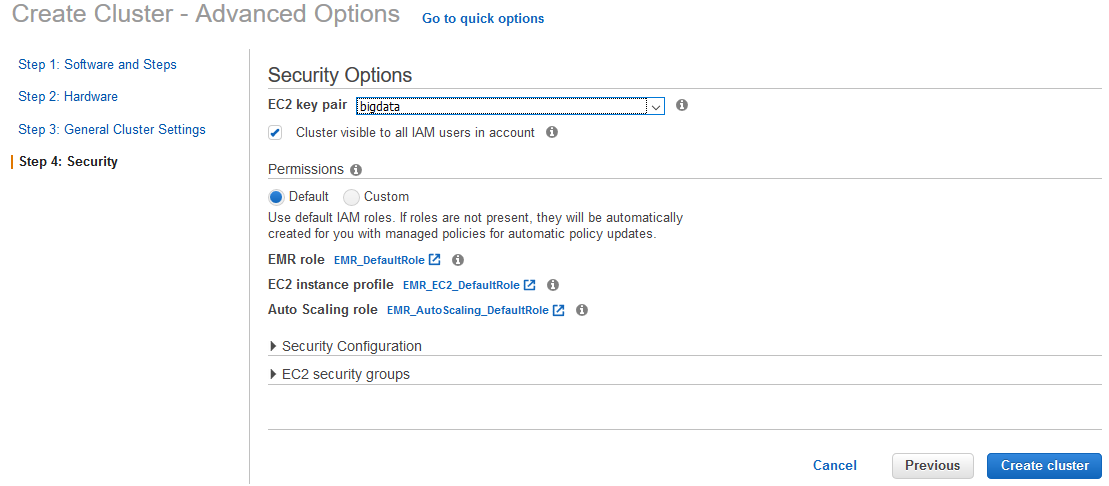
Security
Creating the cluster
Infrastructure as code: using CLI (command line interface)
aws emr create-cluster
--auto-scaling-role EMR_AutoScaling_DefaultRole
--termination-protected
--applications Name=Hadoop Name=Hive Name=Hue Name=JupyterEnterpriseGateway Name=Spark
--ebs-root-volume-size 10
--ec2-attributes '{"KeyName":"bigdata","InstanceProfile":"EMR_EC2_DefaultRole","SubnetId":"subnet-5fa2f912","EmrManagedSlaveSecurityGroup":"sg-07818b5690a50b3f1","EmrManagedMasterSecurityGroup":"sg-0e2f5550a2cb98f79"}'
--service-role EMR_DefaultRole
--enable-debugging
--release-label emr-6.2.0
--log-uri 's3n://aws-logs-604905954159-us-east-1/elasticmapreduce/'
--name 'BigData'
--instance-groups '
[{ "InstanceCount": 1,
"BidPrice": "OnDemandPrice",
"EbsConfiguration": {
"EbsBlockDeviceConfigs": [{
"VolumeSpecification": { "SizeInGB": 32, "VolumeType": "gp2" },
"VolumesPerInstance": 2
}]},
"InstanceGroupType": "MASTER",
"InstanceType": "m4.xlarge",
"Name": "Master - 1"
}, {
"InstanceCount": 1,
"BidPrice": "OnDemandPrice",
"EbsConfiguration": {
"EbsBlockDeviceConfigs": [{
"VolumeSpecification": { "SizeInGB": 32, "VolumeType": "gp2" },
"VolumesPerInstance": 2
}]},
"InstanceGroupType": "CORE",
"InstanceType": "m4.xlarge",
"Name": "Core - 2"}]'
--scale-down-behavior TERMINATE_AT_TASK_COMPLETION
--region us-east-1Cluster lifecycle
Creating a cluster (it takes ~10 minutes)
- A cluster cannot be stopped
- It can only be terminated
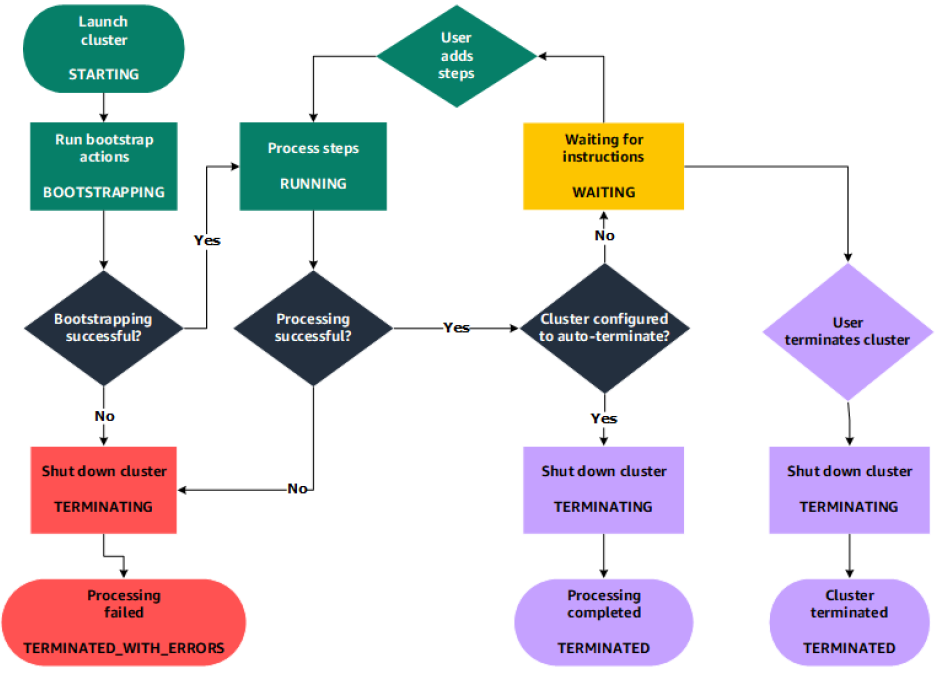
Cluster lifecycle
STARTING: EMR provisions EC2 instances for each required instance
BOOTSTRAPPING: EMR runs actions that you specify on each instance
- E.g., install custom applications and perform customizations such as Hive, Hadoop, Spark, and so on
RUNNING: a step for the cluster is currently being run
- Cluster sequentially runs any steps that you specified when you created the cluster
WAITING: after steps run successfully
TERMINATING: after manual shutdown
- Any data stored on the cluster is deleted
Cluster lifecycle
A step is a user-defined unit of processing
- E.g., one algorithm that manipulates the data
Step states
PENDING: The step is waiting to be runRUNNING: The step is currently runningCOMPLETED: The step completed successfullyCANCELLED: The step was canceled before running because an earlier step failedFAILED: The step failed while running
Running the cluster
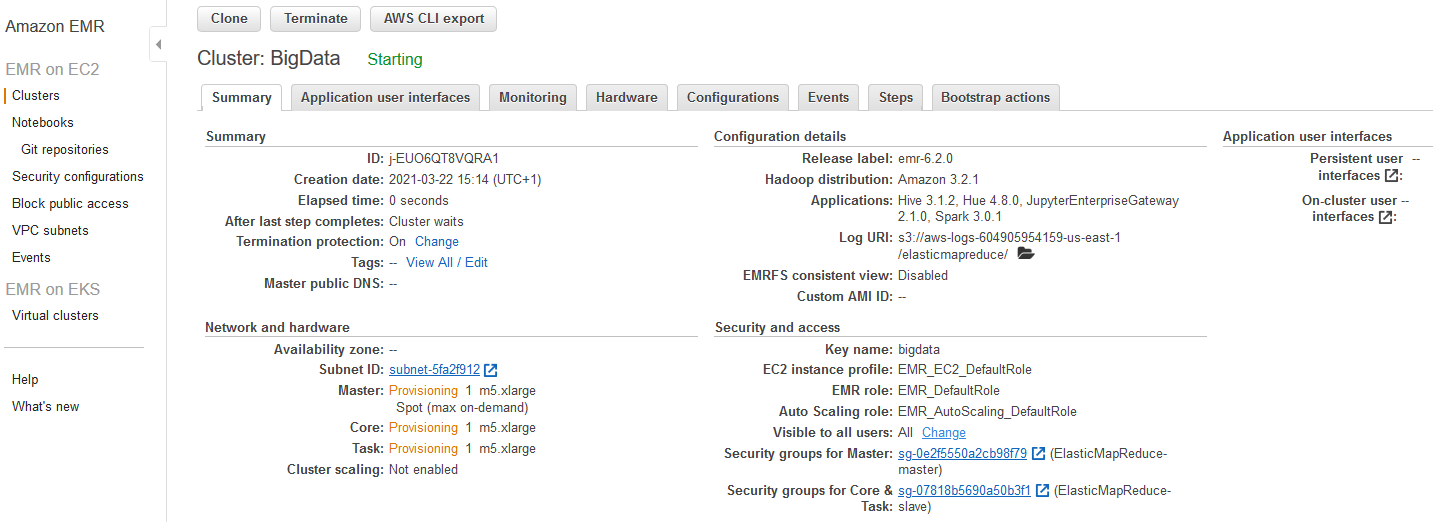
Running the cluster
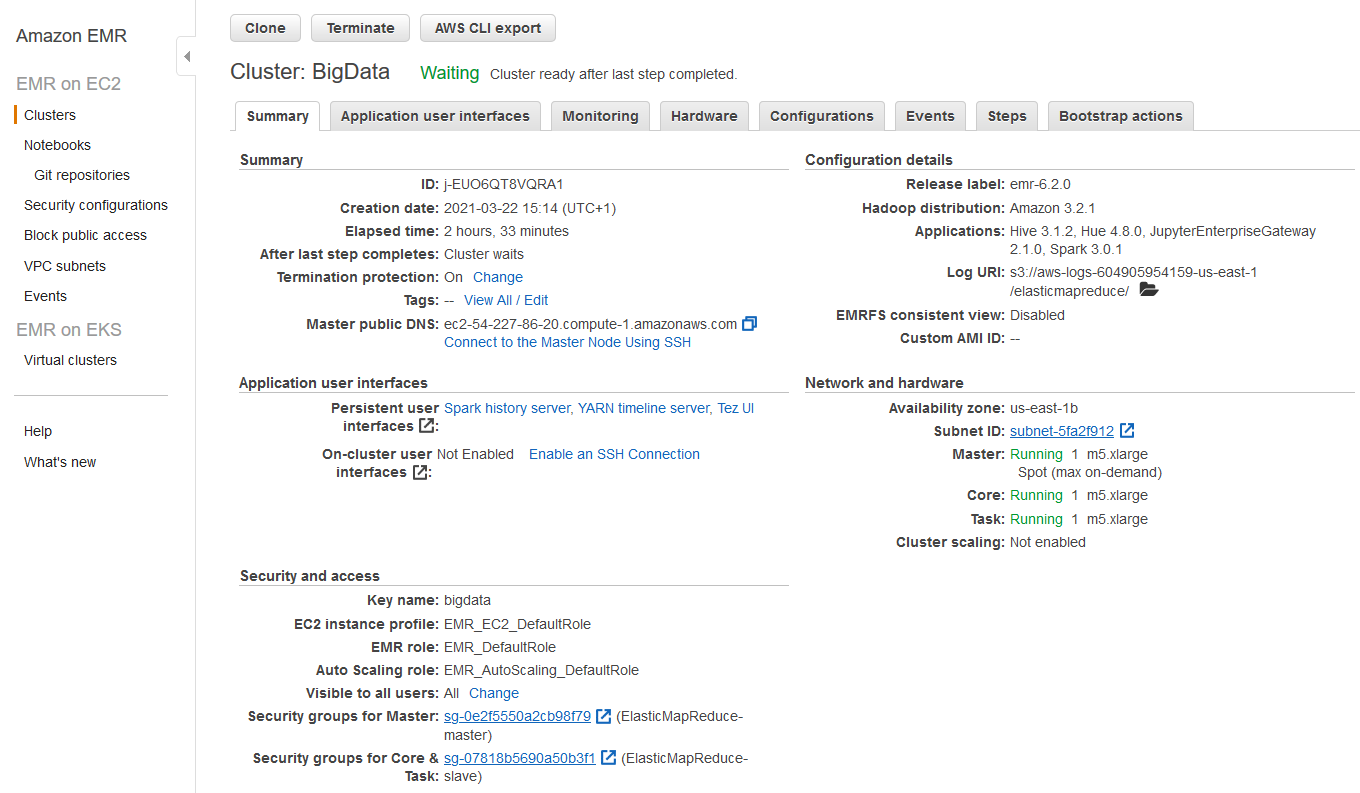
Matteo Francia - Big Data and Cloud Platforms (Module 2) - A.Y. 2025/26